Website Migration
by greg on Feb.11, 2015, under Misc
I migrated my website to a new server.
So far, so good!
LoL Shield
by gregms on Jan.30, 2011, under Mods
I picked up a LoL Shield from Jimmie Rodgers this summer during the KC Makers Faire. The LoL in LoL Shield stands for Lots of LEDs as there are 126 LEDs in this project. I began soldering earlier this week and finished up this weekend.
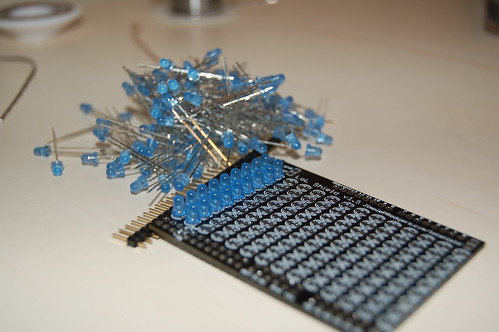
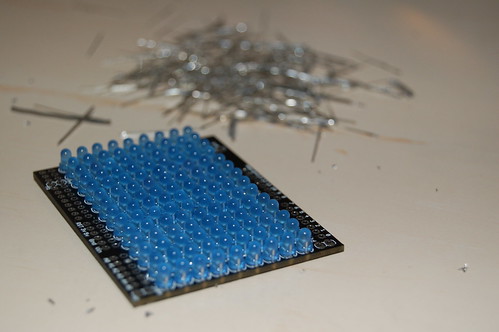
After you finish soldering all of the LEDs on the board, it needs to be connected to an Arduino which I previously purchased for other projects.

Above is my finished LoL Shield connected to my Arduino. My MintyBoost in photoed next to it as that can be used to power it when I’m mobile or I can use a USB cable to wall-charger to power it while I’m at work. My current plan is to leave this on my desk at work.
It did not take as long as I though to do the project. It can easily be done in a weekend plus it gives a person excellent practice at soldering small areas. I did manage to bridge a few solder points but it was easy to fix and I got much better the more I did. If you would like a kit, it can be purchased straight from Jimmie’s website although it looks like only red and green LEDs are currently available. Instructions to make the LoL Sheild can also be found on his website here.
(continue reading…)
Browser Wars
by gregms on Apr.26, 2010, under Misc
There are two websites that I manage, this one (GregMS Universe), and Universal Equipment Inc.
The website you are on is very geeky/techie while Universal Equipment, Inc. is a heavy construction equipment rental company. Every so often I look over statistics for the sites to see information about my visitor’s computers such as Screen Resolution, Operating Systems and what Browsers they use and I was surprised by the numbers I saw today. Specifically what surprised me was the trend in browser usage and that is what this article focuses on.
(continue reading…)
MythTV Interface
by GregMS on Feb.15, 2009, under MythTV
My MythTV Interface
I talk a lot about my MythTV (DVR) setup, so I thought I would do a write-up about each of the features I find most valuable from my MythTV system and explain in detail what each one is.

This is my MythTV front screen (using the Blootube-wide UI Theme). I can watch Live TV (which I almost never do), browse my Recorded Programs, watch my DVD/Video files, run the Boxee Application, listen to Music, or look at my photo’s.
(continue reading…)
New Entertainment Center
by GregMS on Feb.14, 2009, under Misc
This is my new Entertainment Center (02/14/09).

It is a Golden Oak 42″ Chocolate Oak Finish Del Mar.
On top of it is a 32″ Toshiba 32AV500U Television.
If front of the TV is Sony HT-CT100 sound-bar and to the floor on the right is the subwoofer.
Below the speaker bar is a Duel-tuner HTPC homemade DVR running MythTV 0.21 and Mythbuntu 8.04.
On the bottom shelf it is a PS2.
To the left is the Nintendo Wii with two Wiimote including Legend of Zelda, Wii Fit and Smash Bros Brawl games. The Wii Fit Balance Board is on the floor under the entertainment center.
MintyBoost – Battery-powered USB charger
by GregMS on Feb.12, 2009, under Mods
The Cowntown Computer Congress held a workshop a few weeks ago where I was able to create my very own battery-powered USB charger. If your not familiar with this, there is a project called MintyBoost that turns an ordinary Altoids can into a USB charger. The kit can be placed in many different kind of devices, but the Altoids container seems to be a perfect fit for the charging hardware and the 2-AA batteries.
Below are pictures of my finished charger. This was the first sodering I have done since I modded my PS2 several years ago.
My HTPC
by GregMS on Feb.12, 2009, under Misc, MythTV
This is the Home Theater PC I’ve build.


It is an OrigenAE X11 ATX Computer Case.
AMD Athlon 64 X2 5000+ Brisbane Dual-Core. 2.6GHz (65W)
Asus M2NPV-VM GeForce 6150 w/ DVI+SDIF out
Rosewill RCX-Z1 CPU Cooler
G.SKILL 2GB DDR2 800 (PC2 6400) SDRAM Memory Module
Western Digital 500GB 5400-7200RPM SATA, WD5000AACS (For TV)
Western Digital 1TB Caviar 5400-7200RPM SATA, WD10000CSRTL (For Movies/Boot)
300GB PATA Hard drive (for Backup)
Lightscribe DVD-RW (SATA)
Aluminum Internal 17-in-1 Card Reader, CR101AL-BK
Dual-pcHDTV 5500 Linux ATSC TV-Tuner
SeaSonic S12 430W ATX12V Silent Power Supply, SS-430GB
Mythbuntu 8.04 Operating System software (For DVR software)
Entertainment Center
by GregMS on Mar.16, 2008, under Misc
This is my Entertainment Center (03/16/08).

It is a Golden Oak 42″ Chocolate Oak Finish Del Mar.
On top of it is a 24’in Philips Energy Star Television.
Below is a Duel-tuner HTPC running MythTV 0.21 and Mythbuntu 7.10.
Below it is a Teac AG-V8500 AV Receiver.
To the left is the Nintendo Wii with two Wiimote including Legend of Zelda and Smash Bros Brawl games.

