MythTV Interface
by GregMS on Feb.15, 2009, under MythTV
My MythTV Interface
I talk a lot about my MythTV (DVR) setup, so I thought I would do a write-up about each of the features I find most valuable from my MythTV system and explain in detail what each one is.

This is my MythTV front screen (using the Blootube-wide UI Theme). I can watch Live TV (which I almost never do), browse my Recorded Programs, watch my DVD/Video files, run the Boxee Application, listen to Music, or look at my photo’s.
TV Guide


The TV Schedule guide is actually located in the ‘Other Media’ menu from the main screen, but I almost never use it as I have a Guide’s button on my remote control. To get the guide listings, I use a service from Schedules Direct that for $20 a year will provide me with up-to-date TV data listings. This information is not always provided from television stations so it is a necessity for any DVR owner.
Recorded TV

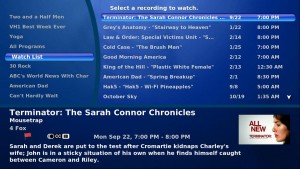
Inside the ‘Recorded TV’ menu is all of my recorded shows. The majority of these were recorded automatically off of the over-the-air digital-broadcast signal. It is similar to what a DVR or Tivo does. Other shows found in here are video-podcasts that were automatically downloaded upon being released (Hak5, GeekBrief TV, VH1 Best Week Ever). If I know a movie is going to air, I will set it up ahead of time to record the movie (Can’t Hardly Wait) and it will appear in this area as well. Once a show is recorded, MythTV will flag commercial breaks and automatically skip them upon play-back.
Video Library (mythvideo)

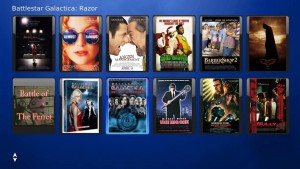
Inside the Video Library is my movie collection. Movies that I own on DVD, I rip to my MythTV system. Usually I rip the entire DVD creating an ISO file. This allows for easy playback of special features and it plays just like if it was a physical DVD plus I don’t lose any quality due to compression. Most DVD rips take about 10-20 minutes and use around 6-8GB worth of data for each. I use a 1TB hard-drive to store my movie and video collection. The way I’m doing this is similar to what the high-end media storage company Kaleidescape is doing.
Boxee


Boxee will actually launch a separate program called Boxee. It is an up and coming media center that has several features similar to MythTV but has a much better visual interface and will allow for playback of video/audio/picture content from the Internet (such as Hulu, CBS, Joost, Adult Swim, Last.FM, Flickr, etc.). Boxee is still in the alpha stage but as soon as they get more features, I will use Boxee for my Video Library, Music Collection and Photo Library instead of MythTV. I have a separate write-up on just Boxee information, which can be found here.
Music (mythmusic)

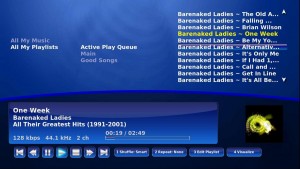
Music will bring up my music library along with any playlists that I have created. It is currently set to shuffle song and when I press the ‘Visualize’ button, it brings up random visualizations full-screen that change with the music beat. I use this mostly as background music for when friends are over or if I am doing house-work. I can press ‘Skip+’ on my remote and it will randomly skip to the next song.
Other features from within MythTV I use include the ability to see my local weather forecast and look at times movies are playing at my local theaters.